Android P (8.1 and above) users may have noticed that a few new permissions have been implemented into their smartphones. These permissions are set to optimize your experience with the OS, however, are also a requirement to utilize certain features with your applications.
In the Amcrest View Pro app, for instance, location permissions must be set so the app can detect your WiFi network. This is crucial for initially setting up a WiFi device in the Amcrest View Pro app. Below is a screenshot of the prompt you may be receiving:
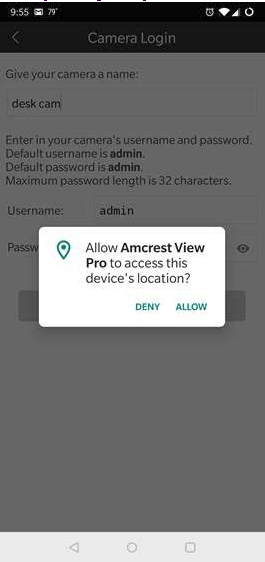
To complete the process, please tap on Allow to allow the app to access your device's location. This will enable the device to scan and locate your network for your SSID and ultimately allow you the opportunity to add your WiFi device to the application.
A few other permissions that are included with the OS update are Read/Write permissions, which will provide the device with the capabilities of providing local storage. In addition, to read/write permissions, the OS will also require you to accept camera permissions. This is so that the app will have the ability to scan QR codes. For the best experience with the app, it is imperative that all permissions are allowed on the device for initial installation. If you have any questions or concerns about the Amcrest View Pro app and its relation to this new Android update please feel free to email us at https://amcrest.com/amcrestsupport or drop us a line at 888-212-7538.
Comments
Please sign in to leave a comment.